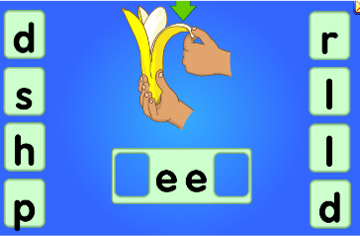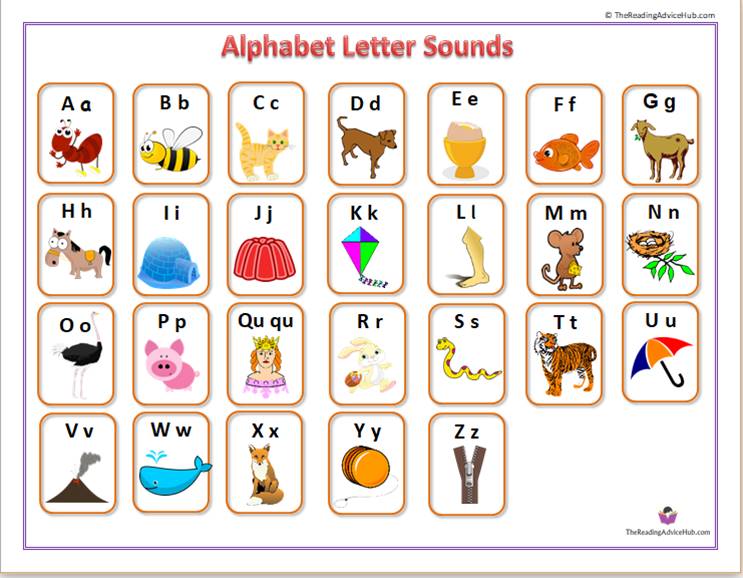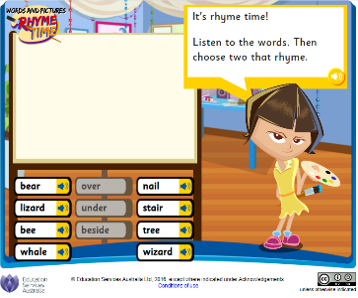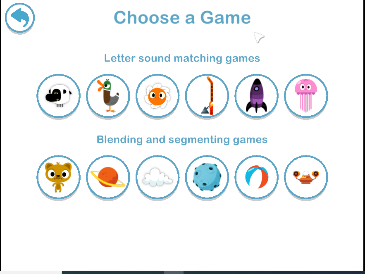A variety of engaging free segmenting games. Suitable for children with a range of abilities.
Disclaimer: We support the upkeep of this site with advertisements and affiliate links. We may earn a small commission if you click on the ads or links or make a purchase. There is no additional cost to you if you choose to do this.
Teach Your Monster to Read Games
The Teach Your Monster to Read site provides free access to a series of award-winning phonics and reading games with increasing levels of difficulty.
In addition to the main games, they also have a variety of Monster minigames that include segmenting activities.
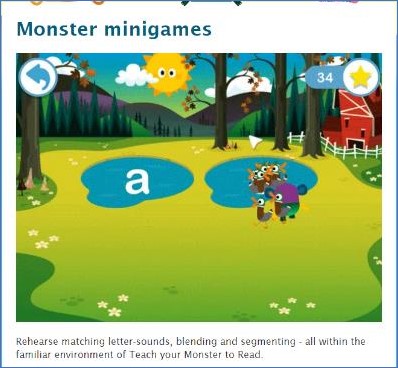
If you launch the Monster minigames you will first see the list of graphemes shown below.
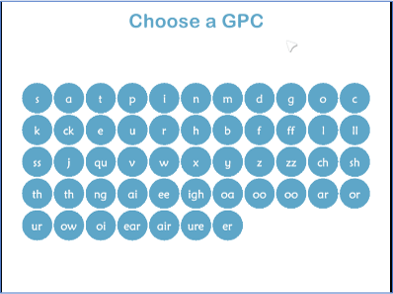
Clicking on one of the graphemes takes you to the ‘Choose a Game’ screen:

Clicking on each picture icon will open up a different game. We describe the segmenting games below…
![]()
The Bear icon opens up a segmenting game where the evil Dr Tentacle has kidnapped a bear. The student has to choose letters from the windows in the correct order to spell a word and save the bear.
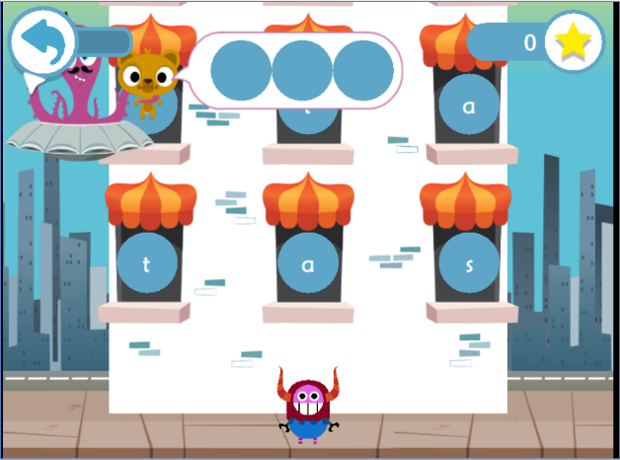
![]()
The planet Saturn icon opens up a segmenting spaceship game. The student is asked to select the right letters to spell a spoken word using a beam from a spaceship.
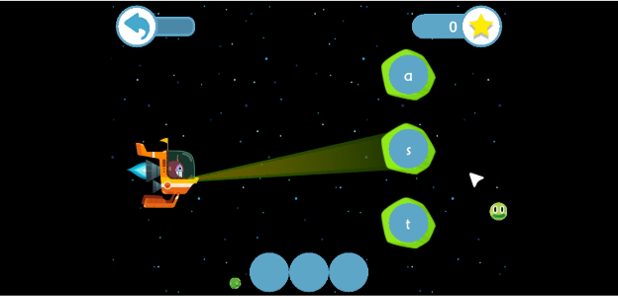
![]()
If you click on the cloud icon you will see an animation of a monster falling through the sky. A word is spoken, and the student has to click on the balloons with the correct letters to spell the word. If the word is spelled correctly this helps to slow the monster’s fall.

![]()
The blue planet icon takes you to a game where the monster is speeding up the screen. The student has to click on the correct letters to spell a word in order for the monster to reach the next platform.
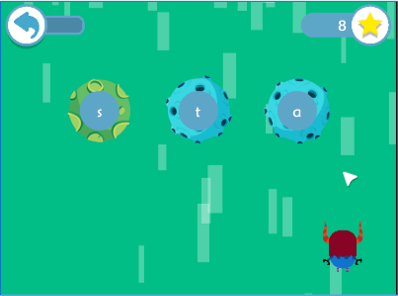
![]()
The beach ball icon game has a bunch of cat-like characters who carry letters and move about. The student has to ‘catch’ the characters in the correct order to spell a narrated word.

![]()
This icon, which is actually a strange-looking spaceship, launches a game where the monster in the spaceship has to use a beam to select the letters in the correct order to spell a word.

Starfall Learn to Read Games
There are a series of segmenting games that you can access from the main Starfall Learn to Read page. Just click on the icons underneath the ‘Game’ heading.
The games mostly involve completing the spelling of a word to match the picture by adding the initial letter like the ones below for part 1. These involve words ending in ‘an’ and ‘at’.
![]()
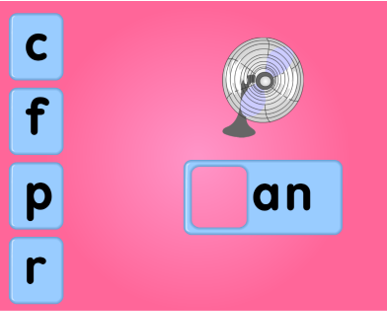 | 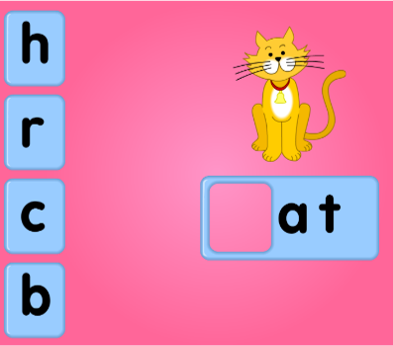 |
Some of the later games increase the difficulty by asking the student to add more letters. For instance, in the example below for part 7, the student has to add the initial and final letters to words containing the ‘ee’ digraph.
![]()
Some other games involve using split digraphs (also known as magic e). For example, part 8:
![]()
VocabularySpellingCity Games
Initial Sound Speller
 | 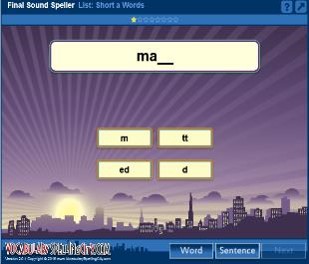 |
In this game, the word is spoken and the student has to choose the correct grapheme for the initial sound. The programme gives feedback if the wrong letters are chosen and then segments the word when it is spelled correctly.
Click on the following link to access the Sound Speller game and a variety of other free Vocabulary Spelling City games. You can select different word lists when you click on the game.
Final Sound Speller
 | 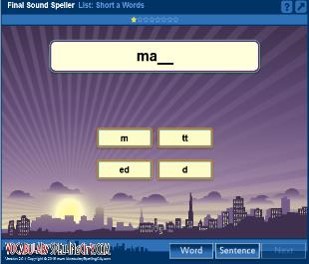 |
This game is very similar to the Initial Sound Speller game described above. The word is spoken, and the student has to choose the correct grapheme for the final sound. The programme gives feedback if the wrong letters are chosen and then segments the word when it is spelled correctly.
Click on the following link to access the Final Sound Speller game and a variety of other free Vocabulary Spelling City games. You can select different word lists when you click on the game.
Missing Letter
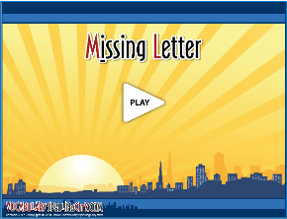 | 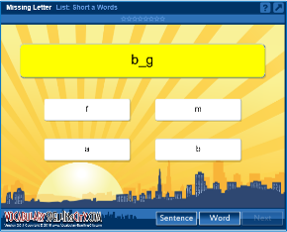 |
Students are given a word with a letter missing and they have to choose the correct letter to complete the word. The word is spoken so they can hear what it should be. Unfortunately, letter names are spoken in the game instead of letter sounds and this isn’t as good for developing phonemic awareness.
Click on the following link to access the Missing Letter game and a variety of other free Vocabulary Spelling City games. You can select different word lists when you click on the game.
Sound It Out!
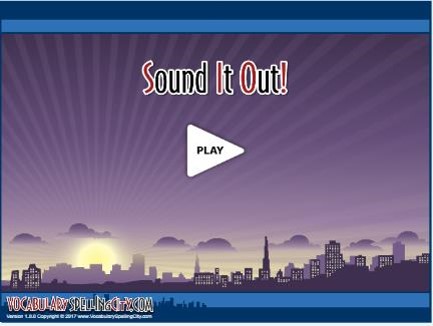 |  |
In this game, students have to put the letters in the right order to spell the word that’s spoken. If they do this correctly, the mouse gets the cheese from the cat without waking it. The letters sounds are given when you hover over the letters.
Click on the following link to access the Sound it Out game and a variety of other free Vocabulary Spelling City games. You can select different word lists when you click on the game.
Letter Fall
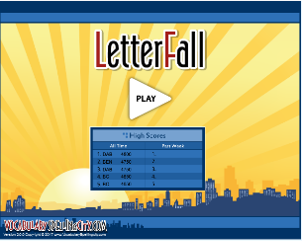 |  |
Students spell each word by moving the mouse so it can catch falling letters in the correct order in this game.
Click on the following link to access the Letter Fall game and a variety of other free Vocabulary Spelling City games. You can select different word lists when you click on the game.
Speedy Speller
 | 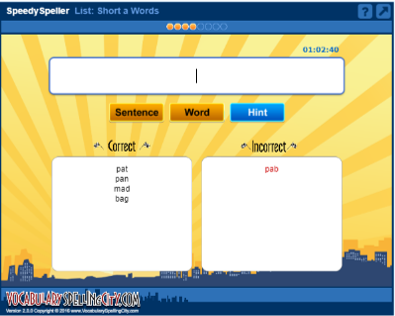 |
Students have to spell the spoken words as quickly as possible in this game. They get immediate feedback if the spelling is incorrect.
Click on the following link to access the Speedy Speller game and a variety of other free Vocabulary Spelling City games. You can select different word lists when you click on the game.
Aim2Spell
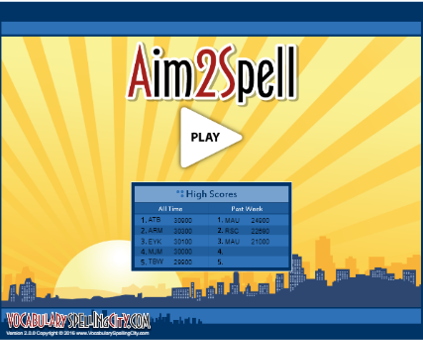 | 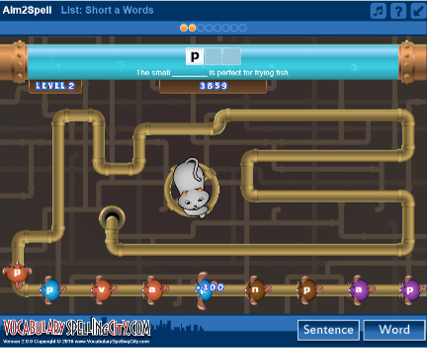 |
Students move the cat and aim projectiles at the correct letters to spell words in this game.
Click on the following link to access the Aim2Spell game and a variety of other free Vocabulary Spelling City games. You can select different word lists when you click on the game.
Which Letter Team?
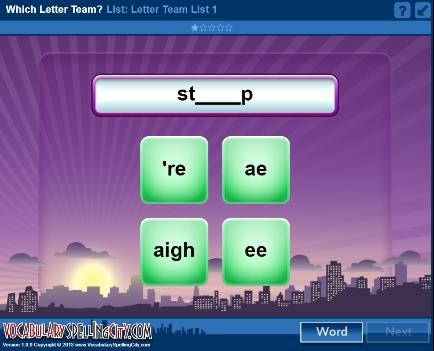
VocabularySpellingCity’s ‘Which Letter Team’ game is for more advanced students who have met digraphs and trigraphs.
Words are spoken in the game and students choose the correct letter team to complete the spelling of the word. You can access the game from this link and select different lists of words to play.
Make a Word – Scholastic.com
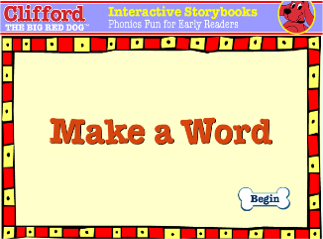 | 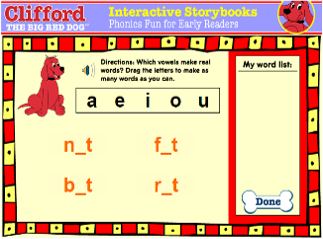 |
In this game, students have to make as many real words as they can by dragging the vowels to the gaps in the words.
Click on the following link to access the Make a Word game.
Big Brown Bear Games
Phoneme Jigsaws
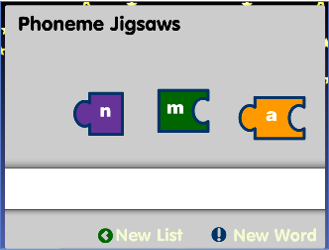 | 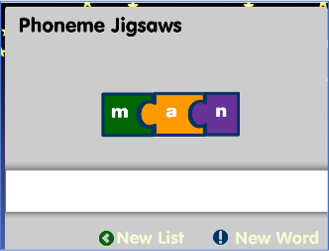 |
Students construct words from mixed up jigsaw style letters in this game. Different lists of words can be chosen to suit the current level of the student.
Click on the following link to access the Phoneme Jigsaws game.
Magnetic Letters
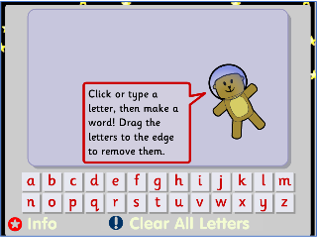 | 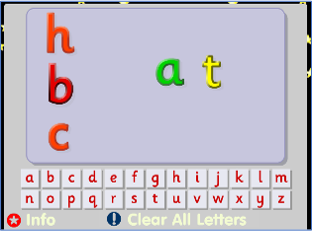 |
This isn’t really a game, but it is a very useful tool. You can choose any letters from the keyboard and they appear as magnetic letters on the screen which can be dragged around the screen.
Jumbling up letters or providing a choice of letters to make a word is a great way of practising spelling.
Click on the following link to access the Magnetic Letters tool.
Pin the Tail on the Donkey (Complete the CVC Word)
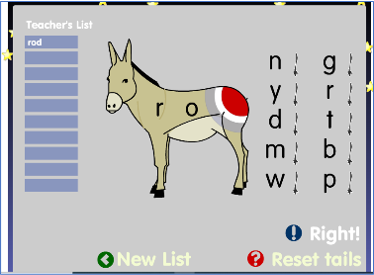 | 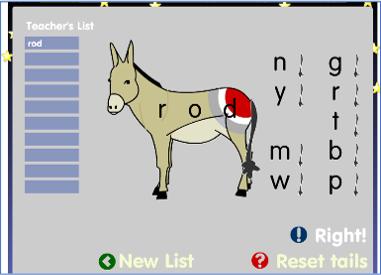 |
Students have to complete a word by dragging across the last letter which is attached to a donkey’s tail. The donkey makes a braying noise if you click on the ‘right’ button.
There are ten word lists with over 100 CVC words. The list can be hidden or shown to help students find the right tail.
Click on the following link to access the Pin the Tail on the Donkey game.
Games From ictgames.com
Forest Phonics
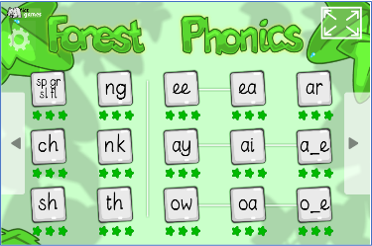
You can choose a variety of spelling patterns in this game. Once you’ve selected the group of words you want you click on a snail and the narrator says a word. The student then constructs the word by dragging and dropping the correct letters from underneath.
If the student gets the spelling correct, they are rewarded with a short animation.
Click on the following link to access the Forest Phonics game.
Viking Full Circle
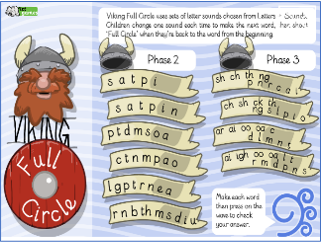 |  |
A word is narrated in this game and the student has to segment the word and then spell it by dragging the correct letters from underneath the ship. They can click on the wave in front of the ship to see if they’ve got it correct. If they do, the Viking will cheer.
A variety of different letter patterns can be chosen at the start of the game to suit the child’s current level of ability.
Click on the following link to access the Viking Full Circle game.
Phonics Hangman – ReadwithPhonics.com
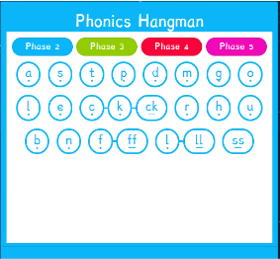 |  |
This is a fairly simple game but it’s a useful early segmenting exercise. A word is narrated, and the student has to drag the correct letter from underneath to complete the word. The missing letter can be from anywhere in the word.
Different letter patterns can be chosen at the start of the game to suit the child’s current level of ability.
Click on the following link to access the Phonics Hangman game.
Literactive Games
Nine Squares
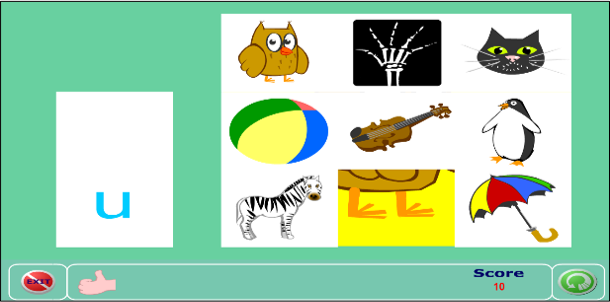
This game helps students develop the basic segmenting skill of matching the initial sound of a word to a letter (shown in the box).
To access this game you will need to register with the Literactive site (it’s free). Once you’ve done that, click on the Activities tab at the top, then on the Level 1 link in the left-hand margin. You should be able to locate the Nine Squares game and several other activities.
The Easel Game

Students have to choose the picture that begins with the sound of the letter shown. Figuring out the initial sound is one of the most basic segmenting skills.
To access this game, you will need to register with the Literactive site (it’s free). Once you’ve done that, click on the Activities tab at the top, then on the Level 1 link in the left-hand margin. You should be able to locate the Easel game and several other activities.
Weighing Scales

Students have to complete the spelling of the word by choosing the correct first letter in this activity.
To access this game, you will need to register with the Literactive site (it’s free). Once you’ve done that, click on the Activities tab at the top, then on the Level 1 link in the left-hand margin. You should be able to locate the Weighing Scales game and several other activities.
See-saw Speller
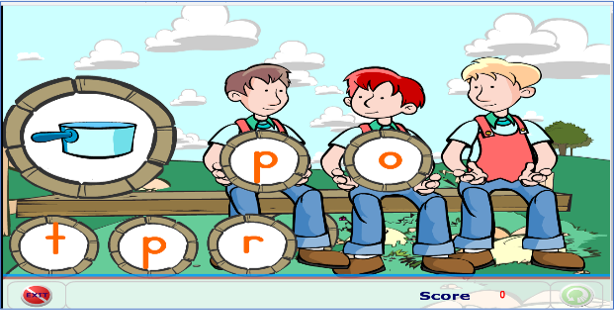
Students have to complete the spelling of a word by choosing the correct final letter in this activity.
To access this game, you will need to register with the Literactive site (it’s free). Once you’ve done that, click on the Activities tab at the top, then on the Level 2 link in the left-hand margin. You should be able to locate the See-saw Speller game and several other activities.
Slides
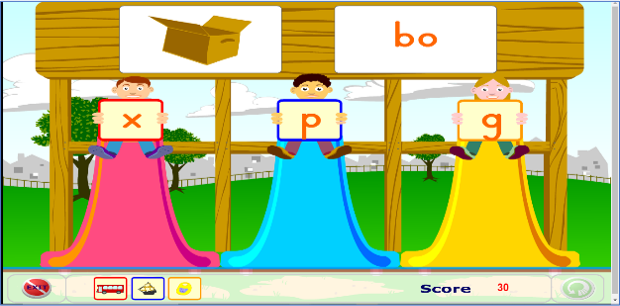
This activity is similar to the one described above. Students have to complete the spelling of a word by choosing the correct final letter.
To access this game, you will need to register with the Literactive site (it’s free). Once you’ve done that, click on the Activities tab at the top, then on the Level 2 link in the left-hand margin. You should be able to locate the Slides game and several other activities.
Swings

Another final sounds game. Students click on the picture that ends in the sound represented by the letter shown in the top right-hand corner.
To access this game you will need to register with the Literactive site (it’s free). Once you’ve done that, click on the Activities tab at the top, then on the Level 2 link in the left-hand margin. You should be able to locate the Swings game and several other activities.
Garden Bugs
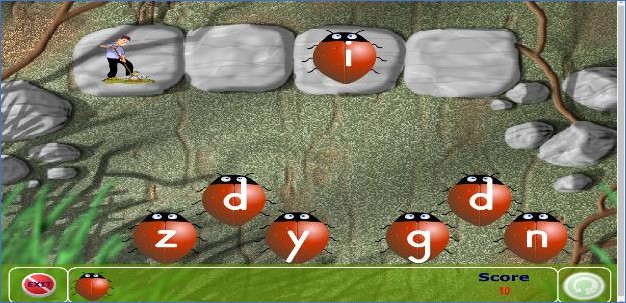
This is a trickier spelling game than some of the ones listed above because students have to choose the correct first and last letters.
To access this game, you will need to register with the Literactive site (it’s free). Once you’ve done that, click on the Activities tab at the top, then on the Level 3 link in the left-hand margin. You should be able to locate the Garden Bugs game and several other activities.
The Phonic Ferret
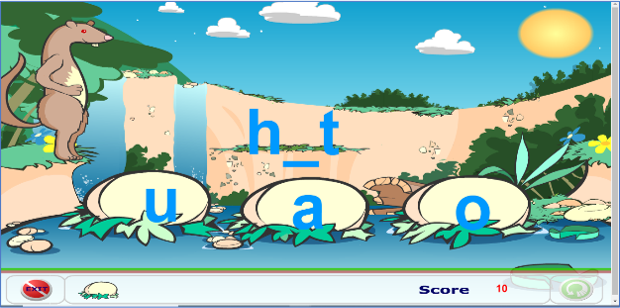
Students have to complete the spelling of a word by choosing the correct middle letter in this activity.
To access this game, you will need to register with the Literactive site (it’s free). Once you’ve done that, click on the Activities tab at the top, then on the Level 3 link in the left-hand margin. You should be able to locate The Phonic Ferret game and several other activities.
Note: the accent spoken might be tricky for some people not from that part of the USA.
Sliding Beaver
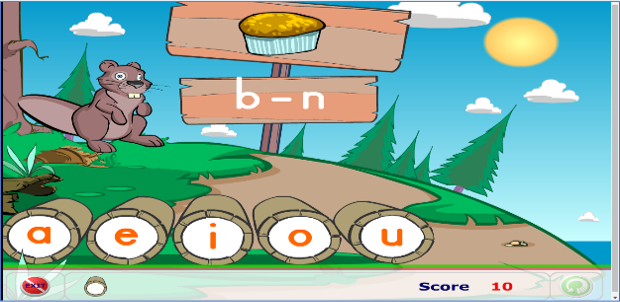
This game is similar to the one described above as students need to choose the correct middle letter to spell the word.
To access this game, you will need to register with the Literactive site (it’s free). Once you’ve done that, click on the Activities tab at the top, then on the Level 3 link in the left-hand margin. You should be able to locate the Sliding Beaver game and several other activities.
Skating Penguins
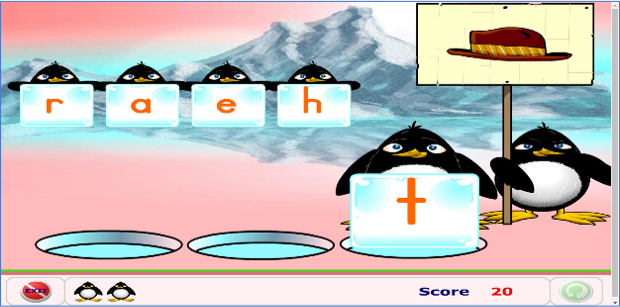
Students need to choose the first 2 letters of CVC words in this game so it’s not ideal for an absolute beginner without some support from an adult. However, the letter sounds are provided if you hover over the letters so it can be done without great knowledge of letter-sound correspondences.
To access this game, you will need to register with the Literactive site (it’s free). Once you’ve done that, click on the Activities tab at the top, then on the Level 3 link in the left-hand margin. You should be able to locate the Skating Penguins game and several other activities.
Crossword Puzzle
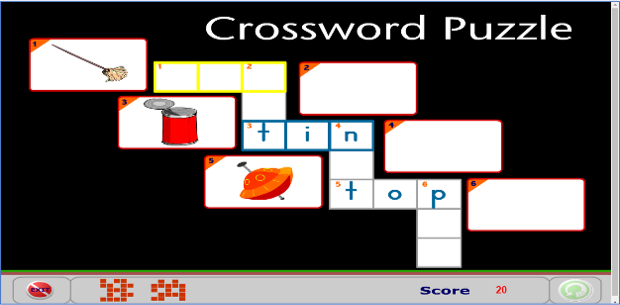
Students need to type whole CVC words without any letter clues in this game. It would be best to leave this one until they can successfully complete the spellings in some of the simpler games described above.
To access this game, you will need to register with the Literactive site (it’s free). Once you’ve done that, click on the Activities tab at the top, then on the Level 4 link in the left-hand margin. You should be able to locate the Crossword Puzzle game and several other activities.
Snakes and Ladders

Like the game above, students need to type whole CVC words without any letter clues in this game. Therefore, it’s not for absolute beginners but it is an interesting fun format that can be done with 1 player or 2.
To access this game you will need to register with the Literactive site (it’s free). Once you’ve done that, click on the Activities tab at the top, then on the Level 4 link in the left-hand margin. You should be able to locate the Snakes and Ladders game and several other activities.
Space Typewriter

Like the game above, students need to type whole CVC words without any letter clues in this game. Therefore, it’s not for absolute beginners.
To access this game, you will need to register with the Literactive site (it’s free). Once you’ve done that, click on the Activities tab at the top, then on the Level 4 link in the left-hand margin. You should be able to locate the Space Typewriter game and several other activities.
Sailing Ship
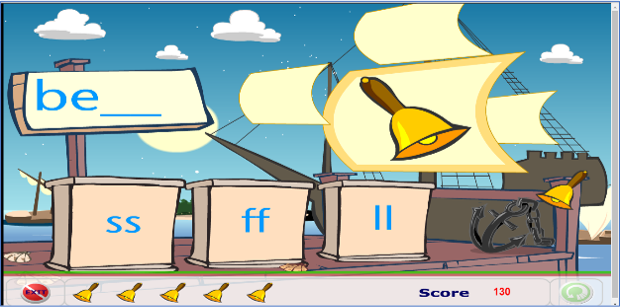
Students have to complete the spellings for words that end in double letters in this activity. There are a few words that some beginners would find difficult – like tall, wall, ball and shell, but as they only have to add the last 2 letters this shouldn’t be too hard with a bit of help.
To access this game, you will need to register with the Literactive site (it’s free). Once you’ve done that, click on the Activities tab at the top, then on the Level 5 link in the left-hand margin. You should be able to locate the Sailing Ship game and several other activities.
Save the Whales
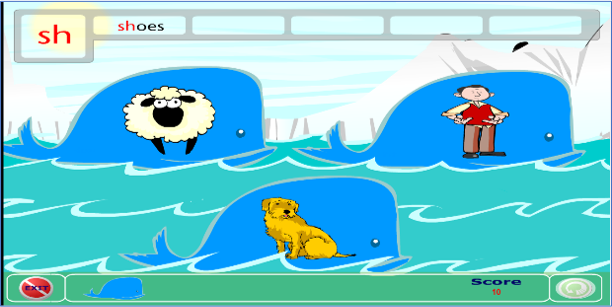
Students have to choose the picture that starts with the digraph shown in the activity (although they are incorrectly described as blends). Diagraphs in the game include ‘sh’, ‘ch’, ‘wh’, and ‘th’.
The game is narrated so it would be possible to do the activity with someone who hasn’t met digraphs before, although it would be easier if they had.
To access this game, you will need to register with the Literactive site (it’s free). Once you’ve done that, click on the Activities tab at the top, then on the Level 5 link in the left-hand margin. You should be able to locate the Save the Whales game and several other activities.
The Word Factory

Students complete words by choosing the correct consonant blend from those provided in this activity.
To access this game, you will need to register with the Literactive site (it’s free). Once you’ve done that, click on the Activities tab at the top, then on the Level 6 link in the left-hand margin. You should be able to locate The Word Factory game and several other activities.
Picture Palace
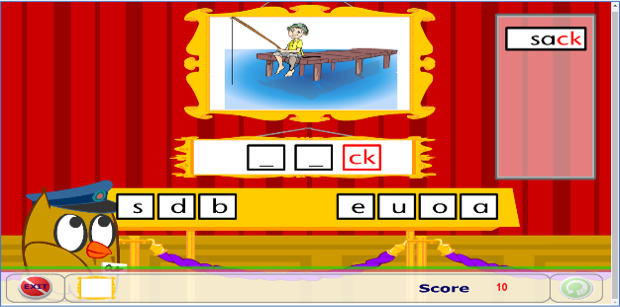
In this activity, children complete words that end in ‘ck’. There are a restricted number of letters to choose from and the letters are sounded out when you hover over them, so this makes it easier for relatively inexperienced spellers.
To access this game, you will need to register with the Literactive site (it’s free). Once you’ve done that, click on the Activities tab at the top, then on the Level 6 link in the left-hand margin. You should be able to locate the Picture Palace game and several other activities.
The Magic Lantern
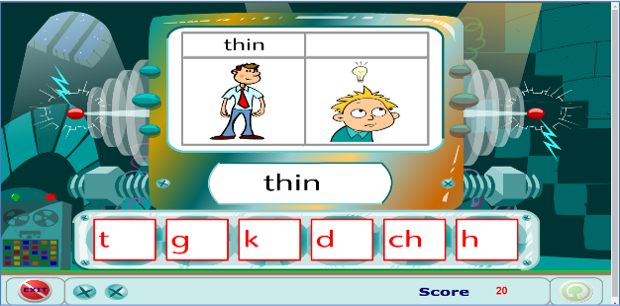
Students have to choose the correct final letter to modify the word shown in this activity. This could be described as a phoneme addition game, but it still relies on the ability to segment a word in order to come up with the final sound and its corresponding letter.
To access this game, you will need to register with the Literactive site (it’s free). Once you’ve done that, click on the Activities tab at the top, then on the Level 6 link in the left-hand margin. You should be able to locate The Magic Lantern game and several other activities.
The Clouds Game

In this activity, students have to choose the correct letter to complete each word. It’s more suitable for children who have already gone beyond reading simple CVC words.
To access this game, you will need to register with the Literactive site (it’s free). Once you’ve done that, click on the Activities tab at the top, then on the Level 6 link in the left-hand margin. You should be able to locate The Clouds Game and several other activities.
The Big Sticky
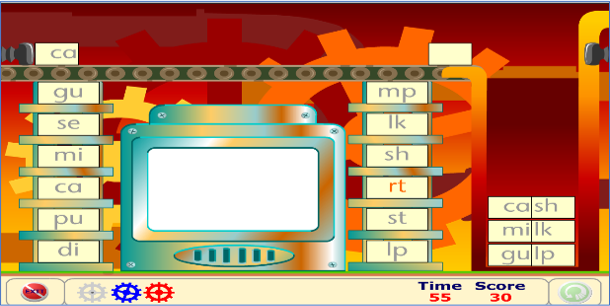
Students have to match pairs of letters to construct 4 letter words in this game. Some of the words contain digraphs such as ‘sh’ and ‘ar’, so it’s only really suitable for children who have had some experience of these letter combinations.
To access this game, you will need to register with the Literactive site (it’s free). Once you’ve done that, click on the Activities tab at the top, then on the Level 6 link in the left-hand margin. You should be able to locate The Big Sticky game and several other activities.
Fridge Magnet
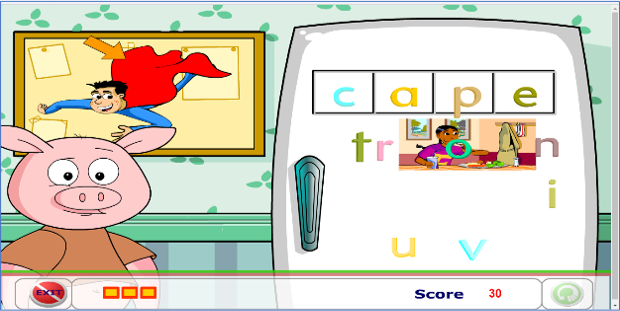
The aim of this game is to construct 4 letter words from fridge magnet letters to match the picture shown. The words contain split digraphs (or ‘magic e’) so they are only suitable for kids who have met words containing these such as ‘home’, ‘cane’, and ‘bite’.
To access this game, you will need to register with the Literactive site (it’s free). Once you’ve done that, click on the Activities tab at the top, then on the Level 7 link in the left-hand margin. You should be able to locate the Fridge Magnet game and several other activities.
Sorting Office
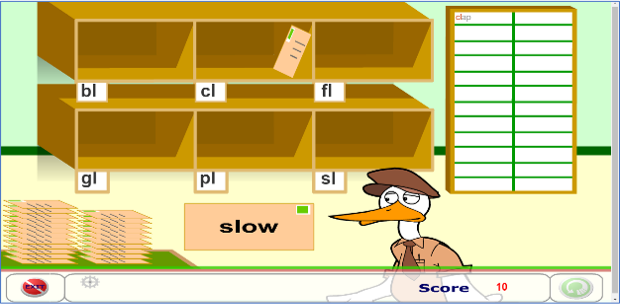
Students have to sort words according to their initial blends in this activity. It could turn out to be more of a visual exercise than a phonemic awareness one because the student could just match the letters by looking at them rather than thinking about the sounds.
To access this game, you will need to register with the Literactive site (it’s free). Once you’ve done that, click on the activities tab at the top then on the Level 7 link in the left-hand margin. You should be able to locate the Sorting Office game and several other activities.
Bowling Alley

In this game, students need to choose the correct initial blend for the words spoken. We’re not sure that ‘sh’ should be included here because this is a digraph rather than a blend. Click on the following link for an explanation of the difference between a digraph and a blend.
To access this game, you will need to register with the Literactive site (it’s free). Once you’ve done that, click on the Activities tab at the top, then on the Level 7 link in the left-hand margin. You should be able to locate the Bowling Alley game and several other activities.
Honey Maze

Students choose the correct ending for spoken words in this game. This would be most suitable for students who’ve already progressed beyond simple CVC words.
To access this game, you will need to register with the Literactive site (it’s free). Once you’ve done that, click on the activities tab at the top, then on the Level 7 link in the left-hand margin. You should be able to locate the Honey Maze game and several other activities.
Magic E Machine
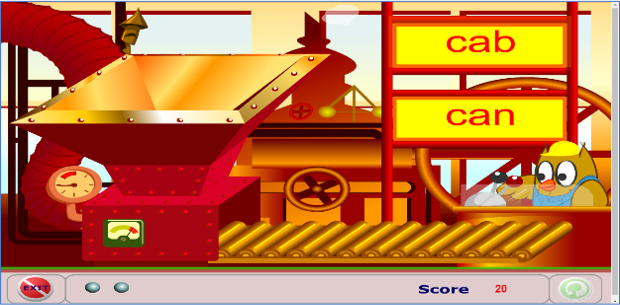
The aim of this game is to choose words that would make a real new word if the letter ‘e’ is added to them. So, in the example above the word can ‘can’ be made into ‘cane’ which is a real word but adding the letter e to ‘cab’ wouldn’t make a real word. This game is only suitable for children who have met ‘magic e’ words (also known as split digraph words).
To access this game, you will need to register with the Literactive site (it’s free). Once you’ve done that, click on the activities tab at the top, then on the Level 7 link in the left-hand margin. You should be able to locate the Magic E Machine game and several other activities.
Warehouse
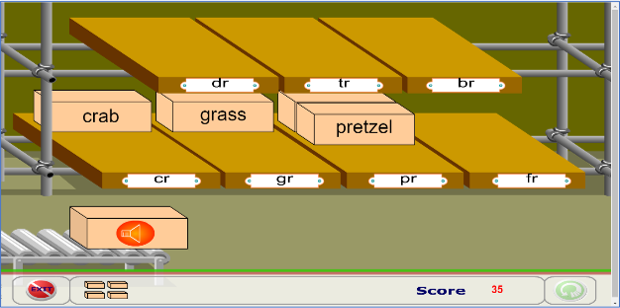
In this activity, students click on the shelf that matches the beginning blend sound of a spoken word.
To access this game, you will need to register with the Literactive site (it’s free). Once you’ve done that, click on the activities tab at the top, then on the Level 7 link in the left-hand margin. You should be able to locate the Warehouse game and several other activities.
Mystery Word
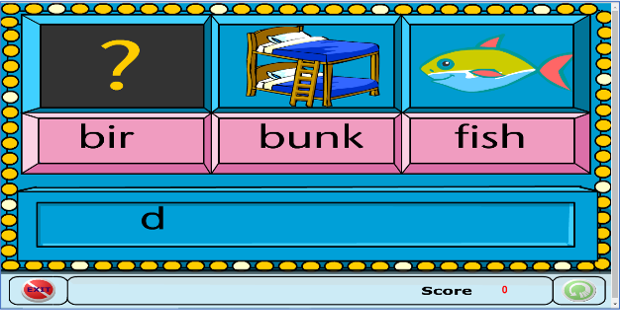
In this activity, students make the words represented by the pictures with the letters below. They then see if they can make a mystery word from the remaining letters. This is a more advanced activity for students who are familiar with the common diagraphs.
To access this game, you will need to register with the Literactive site (it’s free). Once you’ve done that, click on the Activities tab at the top then on the Level 7 link in the left-hand margin. You should be able to locate the Mystery Word game and several other activities.
Further Resources:
Another way to access free online games and activities is to register with some of the specialist reading programmes that offer free trials.
For example:
Parents and teachers can register for a 30-day free trial with Reading Eggs. This allows you to access over 500 highly interactive games and fun animations for developing Phonemic awareness, Phonics, Fluency, Vocabulary and Comprehension.
A 30-day free trial is also available from ABCmouse.com. This is a leading online educational website for children ages 2–8. With more than 9,000 interactive learning activities that teach reading, math, science, art, music, and more.
Although it’s not quite free, you can get a 30-day trial with the award-winning Hooked on Phonics programme for just $1. 
Instantly download our free phonics and phonological awareness worksheets and printable resources. Easy-to-follow and effective activities to improve reading and spelling. Letter sounds, CVC words, consonant blends, letter teams etc.
Click on the following link to access more free phonics and phonological awareness online activities and games.
The best free games and activities online for rhyming, syllables, phonemic awareness, letter sounds, blending and segmenting.
You might also find our article on Phonological/Phonemic Awareness Activities for Parents and Teachers useful.